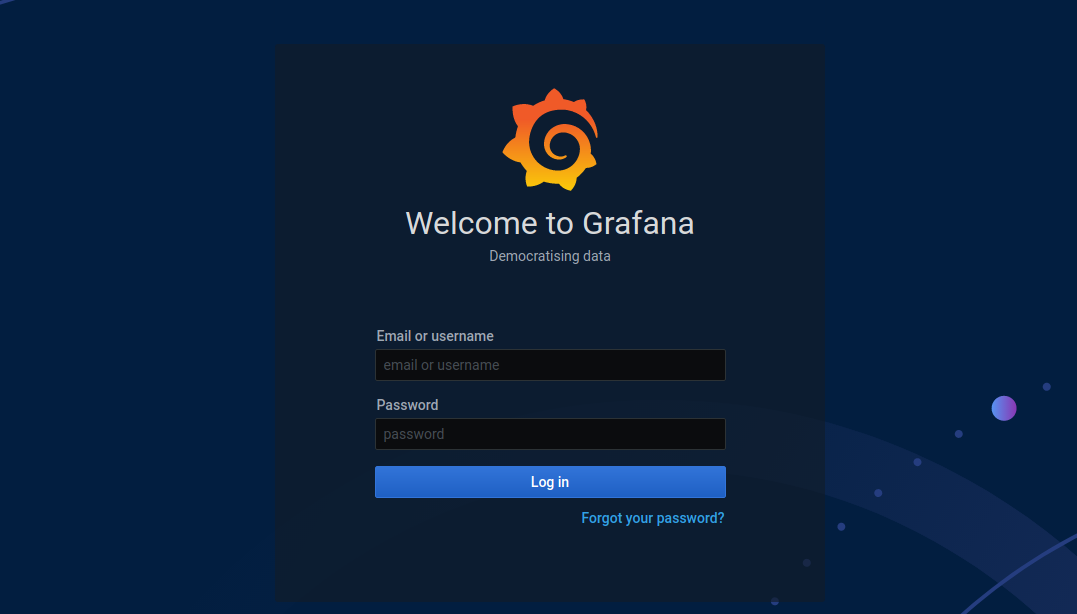开发环境
Deepin 20.1
Docker version 19.03.8, build 1b4342cd4c
docker-compose version 1.21.0, build unknowndocker-compose.yml文件示例
version: "3"
services:
grafana:
image: 'grafana/grafana:latest'
user: "1000"
container_name: 'grafana'
ports:
- '3000:3000'
volumes:
- './data:/var/lib/grafana'
- './logs:/var/log/grafana'问题描述
没有在grafana目录下新建data,logs文件,在运行docker-compose的时候会自动创建对应文件, 但是会提示权限问题.
grafana$ docker-compose up
WARNING: The Docker Engine you're using is running in swarm mode.
Compose does not use swarm mode to deploy services to multiple nodes in a swarm. All containers will be scheduled on the current node.
To deploy your application across the swarm, use `docker stack deploy`.
Creating network "grafana_default" with the default driver
Pulling grafana (grafana/grafana:latest)...
latest: Pulling from grafana/grafana
801bfaa63ef2: Pull complete
efdb3434c59e: Pull complete
8cbdb3f56d34: Pull complete
34f82d4bd2ec: Pull complete
af445b3382af: Pull complete
4f4fb700ef54: Pull complete
8aab09bbec8e: Pull complete
9e81c23e3db5: Pull complete
Digest: sha256:5f19b6c385e8bfb8e5c9ecc7cdd123a453af3cf01e7c20d20059e770f656286d
Status: Downloaded newer image for grafana/grafana:latest
Creating grafana ... done
Attaching to grafana
grafana | GF_PATHS_DATA='/var/lib/grafana' is not writable.
grafana | You may have issues with file permissions, more information here: http://docs.grafana.org/installation/docker/#migration-from-a-previous-version-of-the-docker-container-to-5-1-or-later
grafana | mkdir: can't create directory '/var/lib/grafana/plugins': Permission denied
grafana exited with code 1grafana$ docker-compose up
WARNING: The Docker Engine you're using is running in swarm mode.
Compose does not use swarm mode to deploy services to multiple nodes in a swarm. All containers will be scheduled on the current node.
To deploy your application across the swarm, use `docker stack deploy`.
Recreating grafana ... done
Attaching to grafana
grafana | GF_PATHS_DATA='/var/lib/grafana' is not writable.
grafana | You may have issues with file permissions, more information here: http://docs.grafana.org/installation/docker/#migration-from-a-previous-version-of-the-docker-container-to-5-1-or-later
grafana | t=2021-01-21T03:26:19+0000 lvl=info msg="Starting Grafana" logger=server version=7.3.7 commit=1e261642f4 branch=HEAD compiled=2021-01-14T08:41:57+0000
grafana | t=2021-01-21T03:26:19+0000 lvl=info msg="Config loaded from" logger=settings file=/usr/share/grafana/conf/defaults.ini
...
grafana | t=2021-01-21T03:26:19+0000 lvl=eror msg="Server shutdown" logger=server reason="Service init failed: failed to connect to database: failed to create SQLite database file \"/var/lib/grafana/grafana.db\": open /var/lib/grafana/grafana.db: permission denied"
grafana | Service init failed: failed to connect to database: failed to create SQLite database file "/var/lib/grafana/grafana.db": open /var/lib/grafana/grafana.db: permission denied
grafana exited with code 1解决方案
修改grafana目录下的 data所有者,以及对应的子目录plugins.
grafana$ sudo chown itaken:itaken -R data
grafana$ sudo chown itaken:itaken -R logs重新启动docker.
grafana$ docker-compose up
WARNING: The Docker Engine you're using is running in swarm mode.
Compose does not use swarm mode to deploy services to multiple nodes in a swarm. All containers will be scheduled on the current node.
To deploy your application across the swarm, use `docker stack deploy`.
Starting grafana ... done
Attaching to grafana
grafana | t=2021-01-21T03:27:12+0000 lvl=info msg="Starting Grafana" logger=server version=7.3.7 commit=1e261642f4 branch=HEAD compiled=2021-01-14T08:41:57+0000
grafana | t=2021-01-21T03:27:12+0000 lvl=info msg="Conf
...在浏览器中输入http://localhost:3000/即可访问,默认初始管理员账号密码都是 admin!