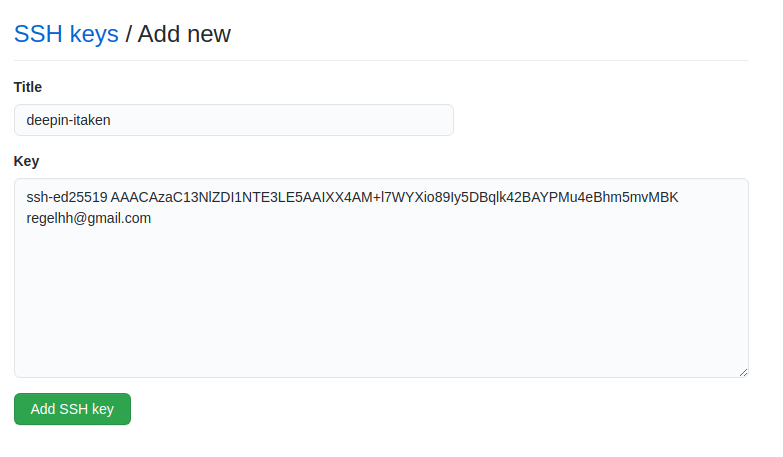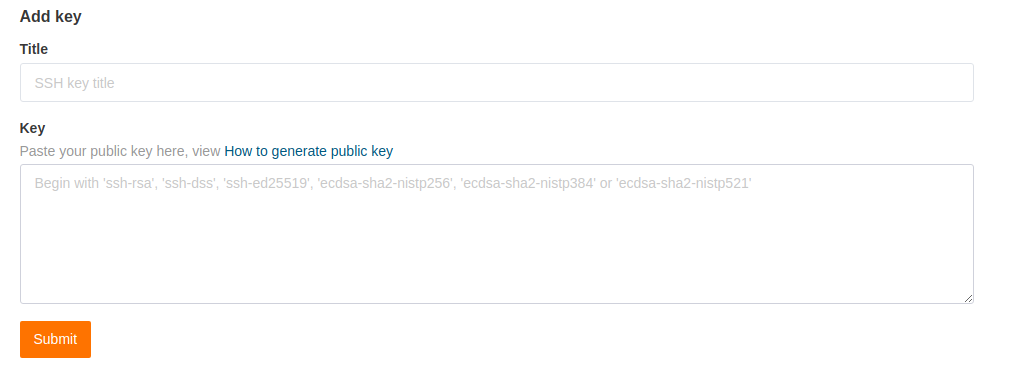方法一:直接使用add-apt-repository
在deepin15中,安装失败了,所以我使用了方法二
itaken@itaken-PC:~$ sudo add-apt-repository ppa:ondrej/php
Traceb
2022-10-25