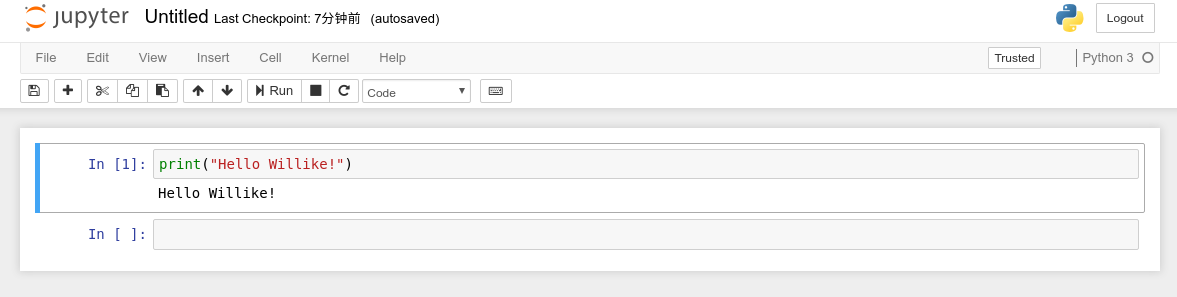安装 jupyter
pip install jupyter需要交换运算, 需要额外安装ipyparallel
pip install ipyparallel
ipcluster nbextension enable启动jupyter
$ jupyter notebook
[I 22:26:04.246 NotebookApp] The port 8888 is already in use, trying another port.
[I 22:26:04.272 NotebookApp] Loading IPython parallel extension
[I 22:26:04.278 NotebookApp] Serving notebooks from local directory: /var/www/python
[I 22:26:04.279 NotebookApp] 0 active kernels
[I 22:26:04.279 NotebookApp] The Jupyter Notebook is running at:
[I 22:26:04.279 NotebookApp] http://localhost:8889/?token=11a9dbbcc9140d7be9a2b89270892bc8b07eae570ef86e21
[I 22:26:04.279 NotebookApp] Use Control-C to stop this server and shut down all kernels (twice to skip confirmation).
[C 22:26:04.282 NotebookApp]
...打开http://localhost:8889/?token=11a9dbbcc9140d7be9a2b89270892bc8b07eae570ef86e21, 即可看到如下效果