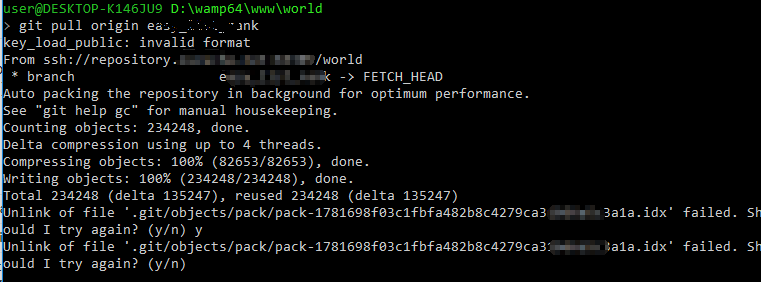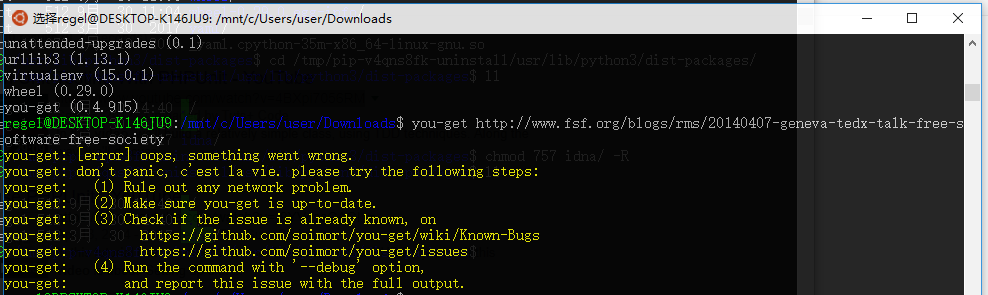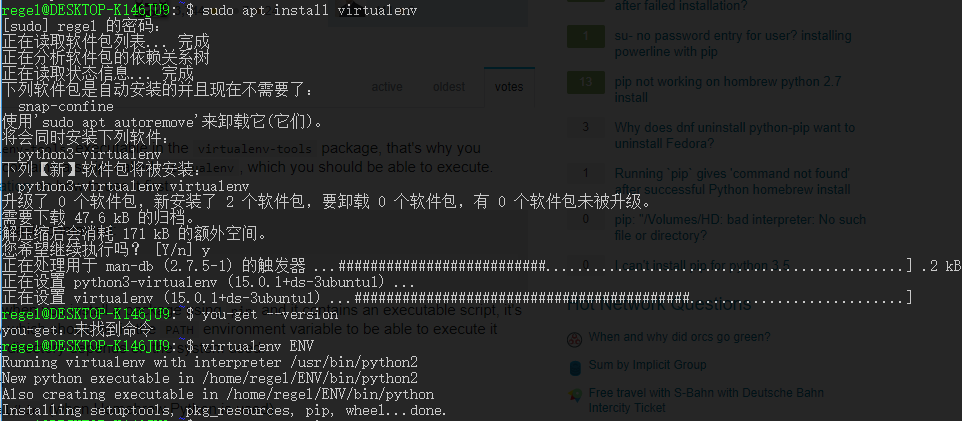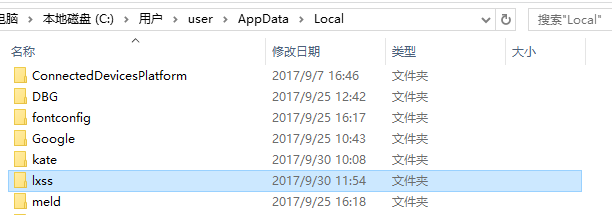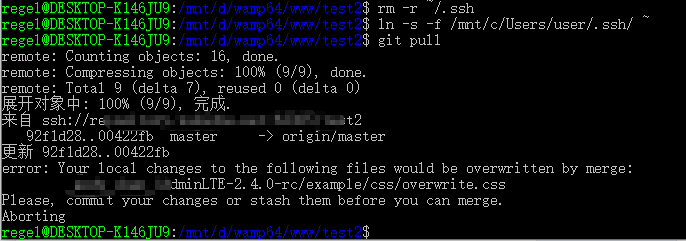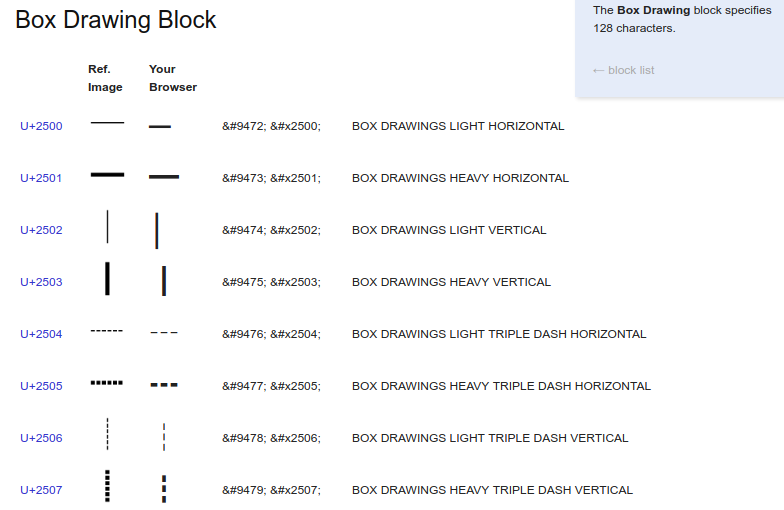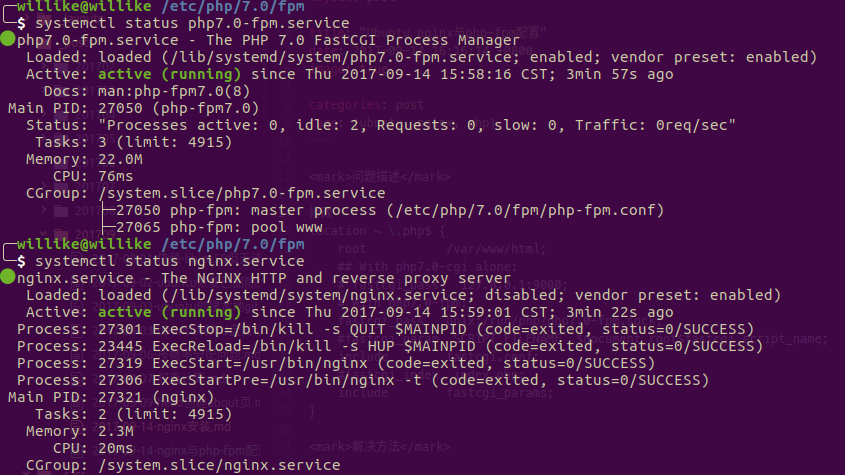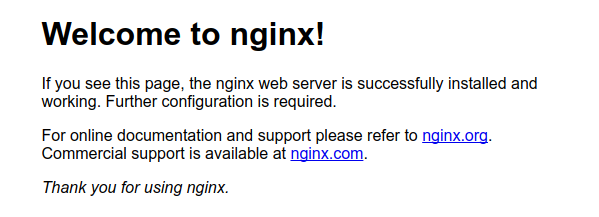环境配置
Python 3.5.3
问题描述
$ python demo/demo.py
File "demo/demo.py", line 8
SyntaxError: Non-ASCII character
2017-10-28