本人环境配置
ubuntu: 17.04
go: 1.8.1
mysql: 5.7.18-15
OpenSSL: 1.0.2g
git: 2.11.0
Gogs: 0.11.29.0727二进制包,解压并cd到目录. 执行
$ ./gogs web, 开启web服务.$ ./gogs web 2017/09/03 20:16:47 [ WARN] Custom config '/home/itaken/Softwares/gogs/custom/conf/app.ini' not found, ignore this if you're running first time 2017/09/03 20:16:47 [TRACE] Custom path: /home/itaken/Softwares/gogs/custom 2017/09/03 20:16:47 [TRACE] Log path: /home/itaken/Softwares/gogs/log 2017/09/03 20:16:47 [TRACE] Log Mode: Console (Trace) 2017/09/03 20:16:47 [ INFO] Gogs 0.11.29.0727 2017/09/03 20:16:47 [ INFO] Cache Service Enabled 2017/09/03 20:16:47 [ INFO] Session Service Enabled 2017/09/03 20:16:47 [ INFO] SQLite3 Supported 2017/09/03 20:16:47 [ INFO] Run Mode: Development 2017/09/03 20:16:47 [ INFO] Listen: http://0.0.0.0:3000 [Macaron] 2017-09-03 20:16:58: Started GET / for 127.0.0.1 ...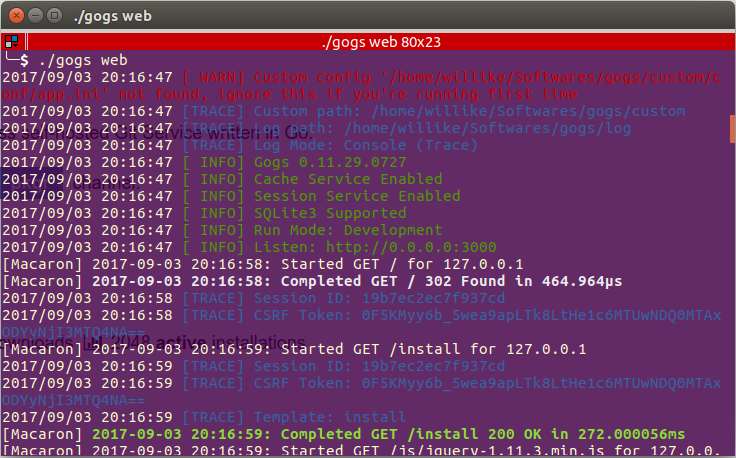
手动创建
gogs数据库. 创建gogs用户(建议), 或者使用root用户配置 gogs$ mysql -u root -p > create user 'gogs'@'localhost' identified by '密码'; > grant all privileges on gogs.* to 'gogs'@'localhost'; > flush privileges; > exit;打开
http://0.0.0.0:3000, 完成配置即可看到git服务页面.控制面板页面:




