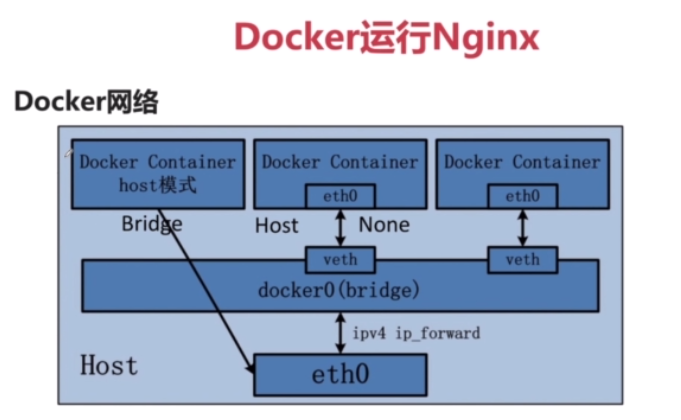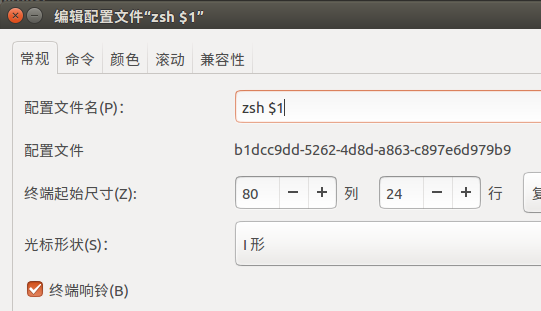因为
ubuntu16.04 版本系统自带的meld版本较低,不支持中文(中文乱码)
到 官方网站 下载最新 稳定版 并解压
$ wget https://download.gnome.org/sources/meld/3.16/meld-3.16.4.tar.xz $ xz -d meld-3.16.4.tar.xz $ tar -xvf meld-3.16.4.tar查看
README,安装 依赖包Requirements ------------ * Python 2.7 * GTK+ 3.14 * GLib 2.36 * PyGObject 3.8 * GtkSourceView 3.14
Build requirements
------------------
* intltool
* itstool
```
安装 **依赖包**
```bash
$ sudo apt-get install intltool itstool
$ sudo apt install libgtk-3-dev
$ sudo apt install libgtksourceview-3.0-dev
$ sudo apt install libxml2-utils
```执行
setup.py进行安装$ cd meld-3.16.4 $ python setup.py install --prefix=/usr查看版本, 查看是否安装成功
$ meld --version meld 3.16.4
meld-3.16.4 $ python setup.py install
...
copying and adjusting bin/meld -> build/scripts-2.7
changing mode of build/scripts-2.7/meld from 664 to 775
running build_i18n
intltool-update -p -g meld
unable to execute 'intltool-update': No such file or directory
error: command 'intltool-update' failed with exit status 1intltool未安装也会报错, 使用sudo apt-get install gtk-doc-tools intltool itstool命令安装即可.
meld-3.16.4 $ python setup.py install
...
xmllint --noout --noent --path build/help/el --xinclude build/help/el/keyboard-shortcuts.page
unable to execute 'xmllint': No such file or directory
error: command 'xmllint' failed with exit status 1xmllint包未找到, 使用sudo apt install libxml2-utils^1 安装即可.