设置用户信息
$ git config --global user.name itaken $ git config --global user.email regelhh@gmail.comgit 别名
$ git config --global alias.br branch $ git config --global alias.ci commit $ git config --global alias.st status仓库状态
$ git st -s M src/views/index.vue A src/views/login.vue A src/views/profile.vue A src/views/sidebar.vue ...删除(取消)提交内容,并保留本地文件
$ git rm -rf node_modules --cache-r 目录循环 -f 强制删除
.gitignore忽略列表 ^1$ cat .gitignore node_modules/提交的”补丁”
$ git commit -m "版本内容" $ git add someting $ git commit --amend--amend这个会将本次commit的内容补齐到上一次commit中修改远程url
set-urlhexo_tech_wiki ‹master*› $ git remote -v 1 ↵ origin http://localhost:3000/itaken/hexo_tech_wiki.git (fetch) origin http://localhost:3000/itaken/hexo_tech_wiki.git (push) hexo_tech_wiki ‹master*› $ git remote set-url origin http://localhost:3001/itaken/hexo_tech_wiki.git hexo_tech_wiki ‹master*› $ git remote -v origin http://localhost:3001/itaken/hexo_tech_wiki.git (fetch) origin http://localhost:3001/itaken/hexo_tech_wiki.git (push)
Previous
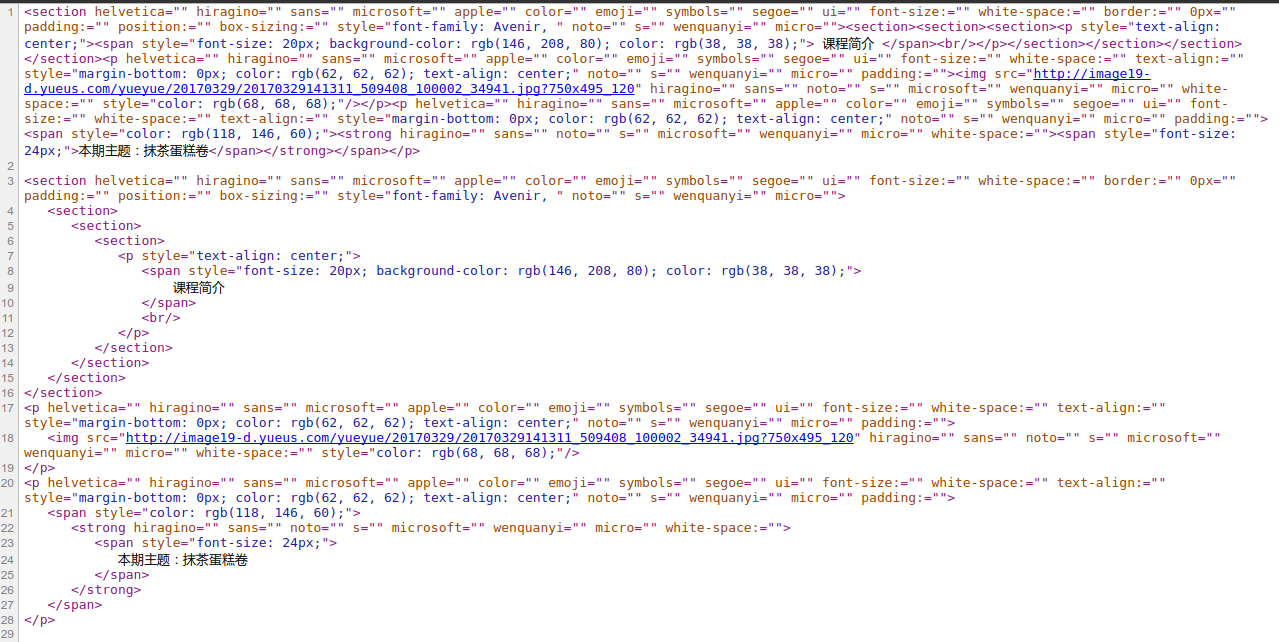 PHP 美化HTML 显示
PHP 美化HTML 显示
2017-04-03
Next
 php HTML转UBB
php HTML转UBB
2017-04-01

