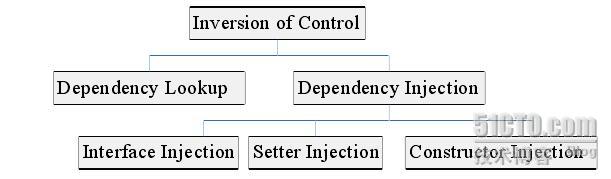使用
iconv$ iconv -t utf-8 -f gb2312 source > target参数说明:
- -f 源编码
- -t 目标编码
- -l :列出已知的编码字符集合
- -o file :指定输出文件
- -c :忽略输出的非法字符
- -s :禁止警告信息,但不是错误信息
使用
enca将目录下所有文件 全部转码
$ enca -x utf-8 *单个文件, 使用
enca -L gbk -x utf-8 filename命令.
文件名转码, 可以使用convmv
$ convmv -f GBK -t UTF-8 --notest 中文文件convmv 在ubuntu可以直接使用 apt-get 安装, $ sudo apt-get install convmv
enca 在ubuntu可以直接使用 apt-get 安装, $ sudo apt-get install enca
合并文件:cat * > ../new_file