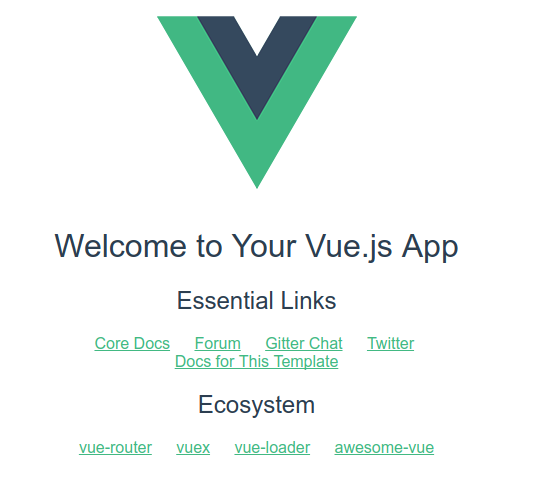国内环境, 建议先安装 cnpm ^1
$ npm install -g cnpm --registry=https://registry.npm.taobao.org第一种方式:
初始化环境,生成
package.json$ mkdir vue2-admin $ cd vue2-admin $ npm init安装vue2
$ cnpm install vue --save ✔ Installed 1 packages ✔ Linked 0 latest versions ✔ Run 0 scripts ✔ All packages installed (1 packages installed from npm registry, used 5s, speed 101.32kB/s, json 1(10.35kB), tarball 476.16kB)安装axios, 用于
ajax交互$ cnpm install axios --save ✔ Installed 1 packages ✔ Linked 3 latest versions ✔ Run 0 scripts ✔ All packages installed (4 packages installed from npm registry, used 5s, speed 28.3kB/s, json 4(42.27kB), tarball 96.79kB)第二种方式
使用vue-cli安装工具初始化项目 ^2
$ vue init webpack vue2-admin ? Target directory exists. Continue? Yes [ ... ] ? Project name vue2-admin ? Project description A Vue.js project ? Author itaken <regelhh@gmail.com> ? Vue build standalone ? Install vue-router? Yes ? Use ESLint to lint your code? Yes ? Pick an ESLint preset Standard ? Setup unit tests with Karma + Mocha? Yes ? Setup e2e tests with Nightwatch? No ... $ cd vue2-admin $ cnpm install ⠴ [40/60] Installing ms@0.7.1platform unsupported babel-loader@6.4.0 › webpack@2.2.1 › watchpack@1.3.1 › chokidar@1.6.1 › ...ESLint是js检验工具, 可不安装, Karma + Mocha 是单元测试工具, Nightwatch 也是一种测试工具, 可以不安装.
运行项目
$ npm run dev