创建项目目录
$ mkdir vue2-todolist $ cd vue2-todolist使用 vue-cli 工具初始化项目.
$ vue init webpack . ? Generate project in current directory? Yes This will install Vue 2.x version of the template. For Vue 1.x use: vue init webpack#1.0 ? Project name vue2-todolist ? Project description This a vue2 todolist. ? Author itaken <regelhh@gmail.com> ? Vue build standalone ? Install vue-router? Yes ? Use ESLint to lint your code? No ? Setup unit tests with Karma + Mocha? No ? Setup e2e tests with Nightwatch? No vue-cli · Generated "vue2-todolist". To get started: npm install npm run dev Documentation can be found at https://vuejs-templates.github.io/webpack说明: 本项目可以不使用vue-router
运行项目
$ sudo cnpm install $ sudo npm run dev完善项目
-
$ sudo cnpm install node-sass --save-dev $ sudo cnpm install sass-loader --save-dev 引入localstorage 本地存储.
// 引入 本地存储方法 import "./assets/js/store.modern.min.js"; import Vue from 'vue' Vue.use(store);监控TODO items变化,并存储
watch:{ items:{ handler: function(items){ Storage.save(items); }, deep: true } }
-
效果如下
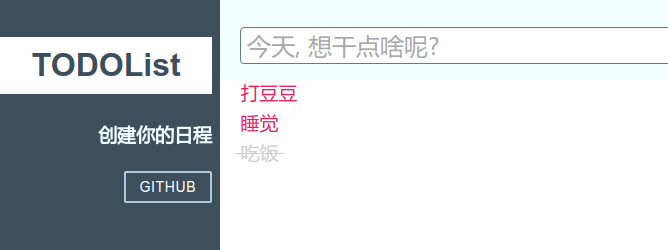
项目源码: vue2-todolist



