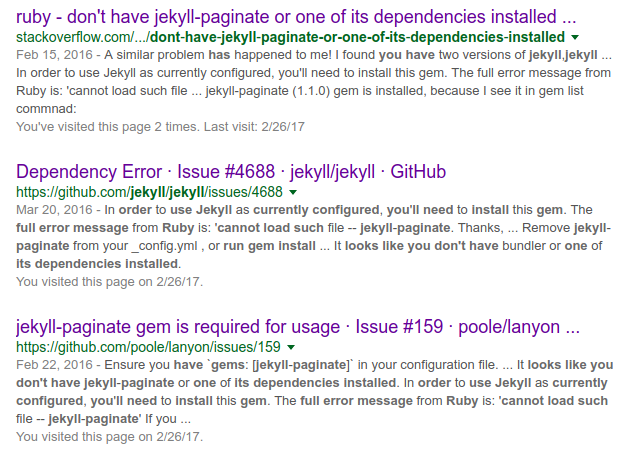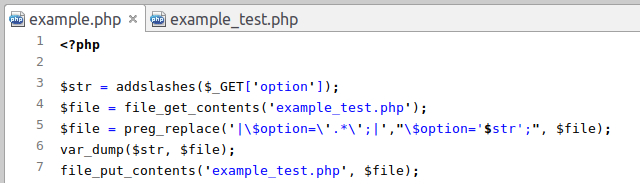本人环境配置
ruby: 2.3.1p112
jekyll: 3.4.0
gem: 2.6.7问题描述
当在
_config.yml中添加gems: - jekyll-paginate, 会提示如下错误
$ jekyll build
WARN: Unresolved specs during Gem::Specification.reset:
listen (< 3.1, ~> 3.0)
WARN: Clearing out unresolved specs.
Please report a bug if this causes problems.
Configuration file: /path/to/itaken.github.io/_config.yml
Dependency Error: Yikes! It looks like you don't have jekyll-paginate or one of its dependencies installed. In order to use Jekyll as currently configured, you'll need to install this gem. The full error message from Ruby is: 'cannot load such file -- jekyll-paginate' If you run into trouble, you can find helpful resources at https://jekyllrb.com/help/!
jekyll 3.4.0 | Error: jekyll-paginate使用 gem 安装 jekyll-paginate (sudo gem install jekyll-paginate)也没有解决.
查看gem 是否存在多个 jekyll, 然而并没有 ^1
$ gem uninstall jekyll 1 ↵
You have requested to uninstall the gem:
jekyll-3.4.0
...尝试 安装 github-pages, 发现 该插件同时安装了 jekyll 3.3.1, 需要 uninstall 其中一个 jekyll,
如果 删除 支持的 jekyll版本, 则会报错, 需要从新安装.
$ sudo gem uninstall jekyll
Select gem to uninstall:
1. jekyll-3.3.1
2. jekyll-3.4.0
3. All versions
> 1
Successfully uninstalled jekyll-3.3.1解决方法
在 Gemfile中 添加 gem "jekyll-paginate", "~> 1.1" 即可.
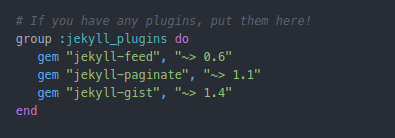
问题描述
Gemfile中添加了jekyll-paginate, 根据官方文档进行配置, 还是存在问题 ^2
$ jekyll server
WARN: Unresolved specs during Gem::Specification.reset:
listen (< 3.1, ~> 3.0)
WARN: Clearing out unresolved specs.
Please report a bug if this causes problems.
Configuration file: /path/to/itaken.github.io/_config.yml
Configuration file: /path/to/itaken.github.io/_config.yml
Source: /path/to/itaken.github.io
Destination: /path/to/itaken.github.io/_site
Incremental build: disabled. Enable with --incremental
Generating...
Pagination: Pagination is enabled, but I couldn't find an index.html page to use as the pagination template. Skipping pagination.
done in 1.391 seconds.
Auto-regeneration: enabled for '/path/to/itaken.github.io'
Configuration file: /path/to/itaken.github.io/_config.yml
Server address: http://127.0.0.1:4000/
Server running... press ctrl-c to stop.而且 我的index文件是.md 而并非 .html 的. ^3
修改 paginate_path 也没有效果. ^4
解决方法
直接将
index.md修改为index.html即可.反而是
index.md文件不能加载jekyll-paginate,无法使用翻页, 真奇了一大怪.
挺喜欢Google搜索的提示的:
参考文档
- Upgrading to Jekyll 3.0
- jekyll-paginate-v2
- Ruby x Jekyll 本地调试环境搭建
- jekyll,分页功能
- jekyll pagination
- jekyll 分页
- dont-have-jekyll-paginate-or-one-of-its-dependencies-installed
- jekyll pagination
- Content of index should be in an index layout, not in an
index.htmlfile - redirected-octopress-blog-on-github-pages-shows-only-archives-link-instead-of-th
- jekyll-getting-an-error-when-i-have-paginate-in-my-project