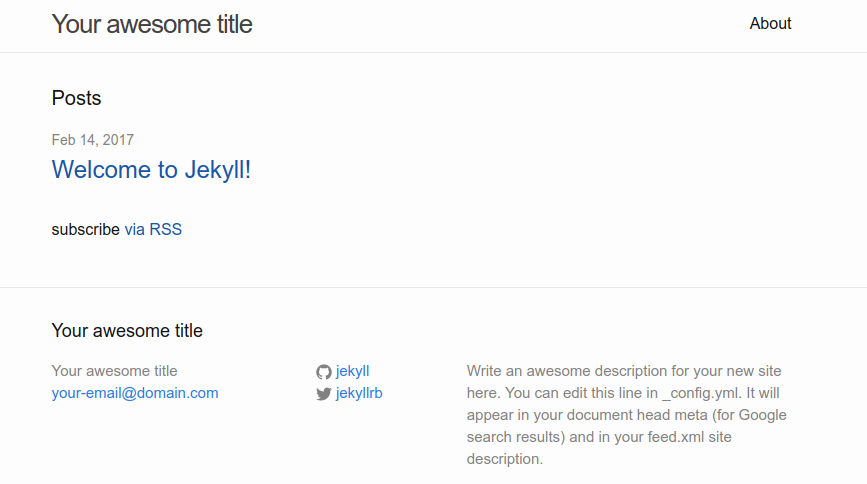首先, 必须拥有一个
github账号.
- 打开 https://github.com/new , 新建项目.
- 在
Repository name中填写 [username].github.io, 例如:itaken.github.io - 查看是否设置成功,
打开https://github.com/itaken/[username].github.io/settings.
https://github.com/itaken/itaken.github.io/settings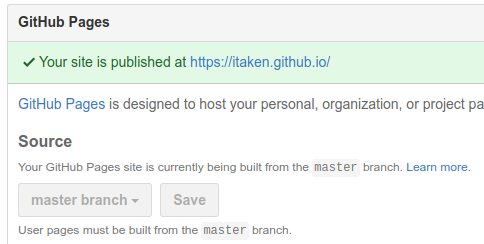
- 打开 https://itaken.github.io/ ,可以访问就表示成功