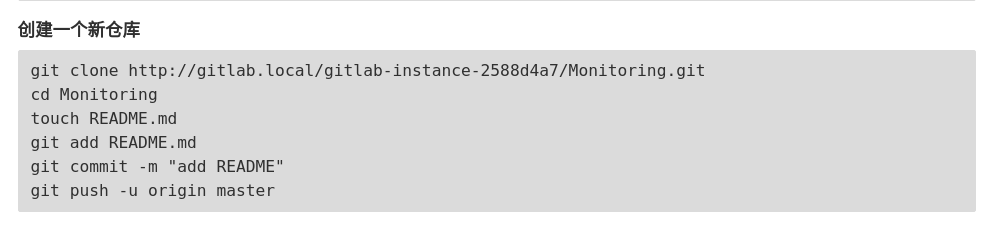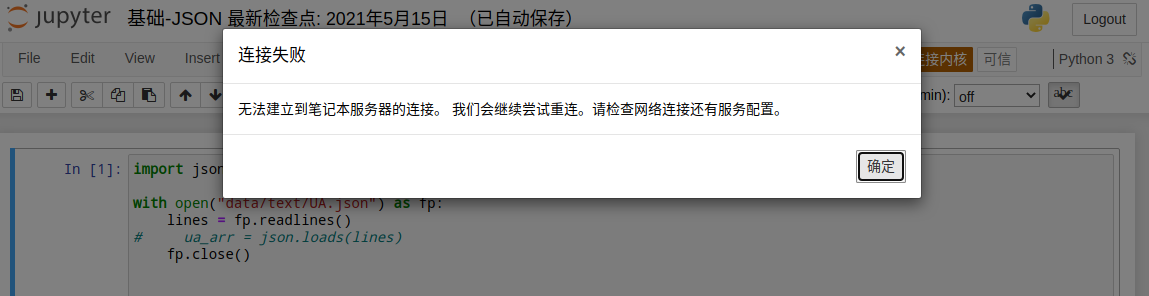问题描述
使用docker 本地安装 gitlab, 准备自定义host.
docker-compose.yml文件如下:
version: '3'
services:
web:
image: 'gitlab/gitlab-ce:latest'
container_name: gitlab-web
restart: always
hostname: gitlab.local
privileged: true
ports:
- '2000:80'
- '2022:22'
- '2443:443'
volumes:
- './config:/etc/gitlab'
- './logs:/var/log/gitlab'
- './data:/var/opt/gitlab'
logging:
driver: json-file
deploy:
resources:
limits:
cpus: '1.0'
memory: 512M
reservations:
cpus: '0.5'
memory: 128M解决方案
修改gitlab.rb文件,开启external_url "http://gitlab.local",保存文件,移除container,重新建立.
itaken@itaken-home:/path/to/gitlab/config$ sudo vim gitlab.rb
itaken@itaken-home:/path/to/gitlab/config$ sudo docker ps
CONTAINER ID IMAGE COMMAND CREATED STATUS PORTS NAMES
e89f9b90d047 gitlab/gitlab-ce:latest "/assets/wrapper" 2 weeks ago Up 39 minutes (healthy) 0.0.0.0:2022->22/tcp, 0.0.0.0:2000->80/tcp, 0.0.0.0:2443->443/tcp gitlab-gitlab-ce
itaken@itaken-home:/path/to/gitlab/config$ sudo docker rm -f gitlab/gitlab-ce:latest
Error: No such container: gitlab/gitlab-ce:latest
itaken@itaken-home:/path/to/gitlab/config$ sudo docker container ps
CONTAINER ID IMAGE COMMAND CREATED STATUS PORTS NAMES
e89f9b90d047 gitlab/gitlab-ce:latest "/assets/wrapper" 2 weeks ago Up 39 minutes (healthy) 0.0.0.0:2022->22/tcp, 0.0.0.0:2000->80/tcp, 0.0.0.0:2443->443/tcp gitlab-gitlab-ce
itaken@itaken-home:/path/to/gitlab/config$ sudo docker rm -f e89f9b90d047
e89f9b90d047
itaken@itaken-home:/path/to/gitlab$ docker-compose up
...进入gitlab,发现项目的host已经修改了!